
How to Fix Facebook Dating not Showing Up?

How to Fix Facebook Dating not Showing Up?
In today's digital age, social media platforms have evolved beyond just connecting with friends and family; they've become avenues for finding love and companionship. Facebook, a pioneer in the social media realm, introduced Facebook Dating to help users find meaningful relationships within their extensive network. However, it can be frustrating when Facebook Dating doesn't show up as expected. In this article, we will explore the reasons behind this issue and provide practical solutions to get your Facebook Dating back on track.Understanding the Problem
1. Checking Your Eligibility
Before diving into troubleshooting, ensure you meet Facebook Dating's eligibility criteria. You must be 18 years or older and have an updated Facebook app to access this feature.2. Location Matters
Sometimes, Facebook Dating is not available in all regions. Check if it's available in your area. If not, you might have to wait until it's launched in your location.3. Profile Completion
An incomplete profile can hinder access to Facebook Dating. Ensure your Facebook profile is fully filled out, including a profile picture.Troubleshooting Steps
4. App Updates
Outdated Facebook apps can lead to issues. Visit your app store and ensure you have the latest version of the Facebook app installed.5. Clear Cache and Cookies
Cache and cookies can accumulate over time, causing glitches. Clear these from your device's settings.6. Check Internet Connection
A weak or unstable internet connection can prevent Facebook Dating from loading correctly.7. Disable VPNs or Proxies
Using a VPN or proxy server might block Facebook Dating. Disable them and try accessing the feature.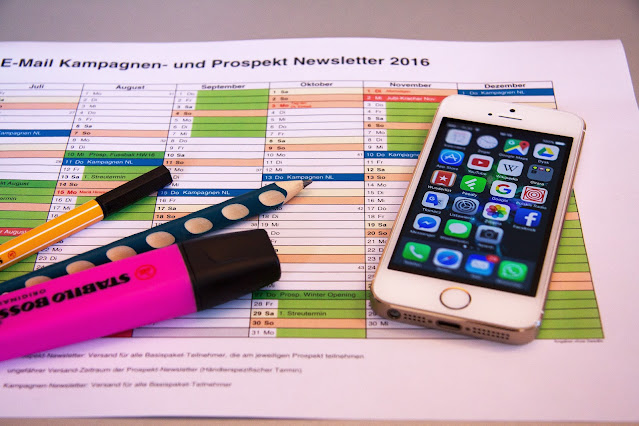
How to Fix Facebook Dating not Showing Up?
8. Log Out and Log In
Signing out of your Facebook account and then logging back in can resolve many technical issues.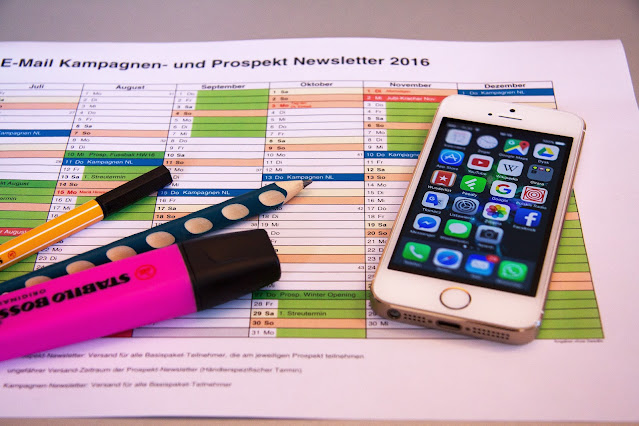
9. Uninstall and Reinstall
If other steps don't work, try uninstalling and then reinstalling the Facebook app.10. Contact Facebook Support
If none of the above solutions work, reach out to Facebook support for personalized assistance.Conclusion
Facebook Dating is a fantastic way to connect with potential partners within your social network. However, technical issues can sometimes hinder your experience. By following the troubleshooting steps mentioned above, you can resolve the "Facebook Dating not showing up" problem and enjoy the full benefits of this feature.https://www.dreamjobe.com/2023/09/15-best-subreddits-you-can-subscribe-on.html
FAQs
Why can't I see Facebook Dating on my profile?
This issue may be due to eligibility criteria, location, or technical problems.Is Facebook Dating available worldwide?
No, Facebook Dating is not available in all regions. Check if it's launched in your area.What if I'm still facing issues after trying all the troubleshooting steps?
If problems persist, contact Facebook support for personalized assistance.Do I need a separate account for Facebook Dating?
No, Facebook Dating is integrated with your existing Facebook profile.Is Facebook Dating safe to use?
Facebook takes privacy and safety seriously. However, always exercise caution when interacting with people online.By following these steps, you can ensure that Facebook Dating shows up on your profile, allowing you to explore new opportunities for meaningful connections within your social circle.







0 Comments